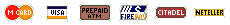Technical FAQ
What does the message saying "Connection reset by peer" mean?
This message occurs when your connection (or line) has been disconnected. This means that the connection between your computer and your Internet Service Provider (ISP) was disrupted. Unfortunately, such events are beyond the control of All Poker Casino.
To continue playing at All Poker Casino you'll have to choose 'Exit' on the main menu bar and then 'Exit Game'. Close the All Poker Casino software and then log off from your ISP. Once you've completely logged off of everything, re-enter by logging back onto your Internet Service Provider and All Poker Casino.
TOP
Sometimes, my computer freezes. What do I do?
Try turning off the sound and not running other applications while playing at All Poker Casino.
TOP
My sound stops playing after awhile, what do I do?
Restart the game.
TOP
What happens if the application freezes or I lose the connection with the server?
The game continues to be played out on the server and your account will be updated with the result of the game.
TOP
Sometimes, I press spin and the slot wheels just keep spinning and don't stop. Why?
This is caused by Internet traffic. The signal from the server is not being relayed to your software, so the roulette ball or slot wheels keep spinning because they have not received the signal telling them when to stop. You will be returned to a page where you can Reconnect to All Poker Casino. If you sign-on again with your same User Name and re-open the game, your game state will be refreshed to the last known position."
TOP
I received the following message when attempting to login to the All Poker Casino: "Unable to load GameEngine.dll"
- Try the casino again after ensuring no applications other than Internet connection is running.
- Ensure you are using a current version of the All Poker Casino software (downloaded from our web site or upgraded since Tuesday February 5th, 2002).
- For Windows 98 only, if you still receive the same message, upgrade Internet Explorer (IE) to 5.0 or greater by downloading from Microsoft's web site.
Note: you can check your current version of Internet Explorer by starting the program and selecting "About Internet Explorer" under the "Help" option.
- Try the casino again.
- For Windows 95 only, your Windows communication libraries may need to be updated to support SSL3.0 encryption. This is used to protect your financial information as it travels across the Internet to our Secure server.
Once completed, you will be told to restart your computer and the computer will be ready to use with All Poker Casino.
If still unsuccessful, please compile the the following information and contact our Support desk via: [email protected]
Your PC Information
a) Manufacturer?
b) Memory?
c) Processor Speed?
d) How old?
e) Operating System?
f) How much disk space do you have free?
How Do You Access The Internet?
a) Dial up or direct access via cable or DSL/ADSL?
b) Speed of Internet access?
c) What Browser are you using (Microsoft Internet Explorer or Netscape)?
d) Where Are You Dialing In From?
e) City where you live?
Your Contact Information [telephone number or email]
a) Best times to call [if chosen method of contact is telephone]?
TOP
I received the following message when attempting to cash-in at the All Poker Casino: "Can not open the internet site https://secure.allpokercasino.com"
- Ensure you are using a current version of the All Poker Casino software (downloaded from our web site or upgraded since Tuesday February 5th, 2002).
- For Windows 95 only, your Windows communication libraries may need to be updated to support SSL3.0 security. This is used to protect your financial information as it travels across the Internet to our Secure server.
- Once it is completed, you will be told to restart your computer and the computer will be ready to use with the Casino.
- Any Windows 98 player experiencing problems need to upgrade their Browser to a version 4 or greater. The download link to Microsoft's web site is:
Note: you can check your current version of Internet Explorer by starting the program and selecting "About Internet Explorer" under the "Help" option.
If still unsuccessful, please compile the the following information and contact our Support desk via: [email protected]
Your PC Information
g) Manufacturer?
h) Memory?
i) Processor Speed?
j) How old?
k) Operating System?
l) How much disk space do you have free?
How Do You Access The Internet?
f) Dial up or direct access via cable or DSL/ADSL?
g) Speed of Internet access?
h) What Browser are you using (Microsoft Internet Explorer or Netscape)?
i) Where Are You Dialing In From?
j) City where you live?
Your Contact Information [telephone number or email]
a) Best times to call [if chosen method of contact is telephone]?
TOP
I've successfully downloaded the software but when I try to install I receive a "ikernel.exe" error message. What do I do?
If you receive an "ikernel.exe" error during set-up, the possible solutions are as follows:
1. Check that your system meets the minimum requirements.
Recommended System Requirements:
- Windows 95/98/NT/2000/Millennium Edition/XP
- IE 6.0
- Pentium 350 MHz
- 64 MB RAM
- Windows 95/98/NT/2000/Millennium Edition/XP
- 25 MB free hard drive space
- 16-bit color video card (800x600 resolution mode)
Minimum System Requirements:
- Windows 95/98/NT/2000/Millennium Edition/XP
- IE 5.0 or Netscape 5.0
- Pentium 200 MHz
- 64 MB RAM
- Windows 95/98/NT/2000/Millennium Edition/XP
- 25 MB free hard drive space
- 16-bit color video card (800x600 resolution mode)
Browser Configuration Requirements
| Browse |
Requirements |
| IE (default security settings) |
- Enable Download Signed ActiveX controls.
- Enable Run ActiveX controls and plug-ins.
- Enable Script ActiveX control marked as safe for cripting.
- Enable Active Scripting.
|
| Netscape Navigator (default preferences) |
- Enable Java
- Enable JavaScript |
Set Netscape Navigator requirements by choosing Edit from the main menu, then Preferences, then the Advanced category. Check (click) the requirements mentioned above so that they are enabled.
· Microsoft IE 3.02 (with Authenticode 2.0 update) or IE 4.0 (or later) is required for Digital Signature verification.
2. Check administrative permissions to run an InstallShield Professional 6.x setup.
If you are using a Windows NT or a Windows 2000 machine, you need to have administrative permissions to run an InstallShield Professional 6.x setup. Make sure you have the correct permissions.
In order to have this permission you should login as System Administrator or add your user account to the Admin Group. The System Administrator has this permission by default.
3. Wait a few seconds and run the setup again.
If you just ran an InstallShield setup, the engine takes a few seconds at the end of the installation to clean up. During this time Ikernel.exe is running in memory; that is why you cannot launch another setup. Waiting a few seconds and running the setup again should resolve this.
4. Make sure Ikernel.exe is not in memory.
Check and make sure Ikernel.exe is not in memory; if it is, and no setup is running at the time, end that task.
For checking the memory:
Open the Task Manager by pressing CTRL-ALT-Delete. All tasks running in memory will be shown under the Process tab. By selecting the desired process and then the End Process button, the task will be removed from memory.
5. Check COM permissions on your machine
You may not have the proper COM permissions on your machine. To give yourself the necessary permissions you need to do the following:
- Go to a command prompt and type DCOMcnfg.exe. This launches the Distributed COM Configuration Properties dialog box.
- Click the Default Security tab.
- Click the Edit Default button in the Default Access Permissions section.
- Make sure you, as the user, have Allow Access next to your name. If you don't have your account name in the list you can use the Add button. This will open the Add Users and Groups dialog box. From the list you can choose your account name and click the Add button to add it to the Add Names list, which ensures that you have Allow Access in Type of Access for your account.
- Apply all the changes and try to run your setup.
6. Clean the temp directory.
This directory is usually located on the system drive (usually the C drive). You can delete all files in this directory and run the setup again.
7. Delete InstallShield Engine folder.
Delete the Program Files\Common Files\InstallShield\Engine folder and then rerun the setup.
8. Reinstall Internet Explorer and the NT Service Pack.
Reinstalling IE can also repair a number of corrupted or missing core windows files from your machine, so reinstalling IE and the NT service pack is also suggested.
You can install the latest version of IE and NT Service Pack from the Microsoft web site, which is located at: http://www.microsoft.com
Make sure Stdole32.tlb file exists.
The other potential cause is a missing Stdole32.tlb file. This is a core Windows file and should be found on your machine.
If this file does not exist on your machine, you can get it from another machine or reinstall your Windows. If you get this file from another machine, make sure that it is running the same Windows version as your own machine.
TOP
|