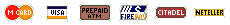NETeller
Getting NETeller Set Up
Purchasing
Cash-Ins
NETeller accepts Electronic Checks using US or Canadian bank accounts at no extra charge, but they take 2 days to set up and 4 days to process each transaction.
InstaCash allows you to fund your NETeller account INSTANTLY using Electronic Check, however NETeller charges 8.9% service fee on deposits. When you cashin, Virtual Exchange can transfer your full winnings to your NETeller account - where they appear immediately! NETeller can refund some of your credit card transactions, or credit your bank account - for free!
You can also apply for a NETeller debit card, which can be used worldwide at ATM machines and POS terminals. UK deposit options NOW available: cash and internet banking! Visit NETeller's site for more details. To open and fund your NETeller account visit http://www.neteller.com
Using NETeller (www.neteller.com) you can make safe online payments anytime, anywhere - and you'll receive your payouts faster than ever! You can feel secure knowing you never have to reveal your credit card information to third parties.
NETeller works in three ways:
- You can deposit funds into your NETeller account (deposit options include InstaCash, Fcash, electronic funds transfer, bank deposit, credit cards).
- You can transfer funds to or from this casino or other NETeller Merchants and members.
- You can withdraw funds from your NETeller account (withdrawal options include Fcash, electronic funds transfer, check, credit card).
Getting NETeller Set Up
- Log into the casino and click on the "Cashier" button.
- Click on the "Purchase" button.
- The screen shows several options. Click on the "NETeller" button.
- Click on the appropriate dollar amount shown, or fill in the "OTHER AMOUNT" box and click on the button next to it.
· The next screen asks you to confirm this purchase.
- If it is correct, click "Yes, Submit".
· If it is not correct, click "Back", and re-enter the amount.
- A new window opens up. Scroll down to the NETeller section.
- If you do not have an account with NETeller, click on the "Open NETeller Account" button.
- The NETeller website opens. Fill in the registration form and click on "Join NETeller".
- You will receive an email confirmation, and a 16-digit account number and password.
· You must deposit funds to your NETeller account before you can make a transfer to the casino.
- To deposit funds into your NETeller account, go to the NETeller website (www.neteller.com) and sign in. Click on the "Deposit" tab and you are given deposit options.
- Deposit options include InstaCash, Fcash, electronic funds transfer, bank deposit and credit cards .
Back to top
Purchasing
Once you have deposited funds to your NETeller Account you are then able to make a transfer to the casino.
- Log into the casino and click on the "Cashier" button.
- Click on the "Purchase" button.
- Click on the appropriate dollar amount shown, or fill in the "OTHER AMOUNT" box and click on the button next to it.
· The next screen asks you to confirm this purchase.
If it is correct, click "Yes, Submit".
· If it is not correct, click "Back", and re-enter the amount.
- A new window opens up . Scroll down to the NETeller section.
- The amount you would like to purchase appears in the box. Click on the "Pay via NETeller" button.
- A new page in the Virtual exchange website opens up. Type in your NETeller account number and your NETeller ID. Click on the "Confirm Purchase" button.
Credit Card Deposit
- Notes: You will only be able to use your Credit Card for up to $250 until you certify your NETeller account. Once you have certified your account you will be able to use your Credit Card to fund your NETeller Account for up to $3000 per month.
- A processing fee of 2.9% will be deducted from all Credit Card deposits. Credit card deposits will show up on your statement as one of the following: "ProCredit" or "Atlas Financial"
- Some credit card providers may view this transaction as a cash advance. So, the player may be charged extra by NETeller
Electronic Funds Transfer
- You can now make Electronic Fund Transfers directly from your bank account into your NETeller Account. By utilizing the Automated Clearing House (ACH) system we can move funds directly from your current bank account into your NETeller Account. This system is currently only available to individuals with bank accounts in the US
InstaCash Deposit
- NETeller InstaCash Deposits allow users to make an INSTANT EFT deposit to their account without having to wait the usual 2-4 business days for clearing. InstaCash Deposits work exactly the same as regular EFT deposits, except that your account is credited instantly. (Funds will clear your bank account in approximately 24 hours.)
- NETeller will assign Account Holders one of 3 different levels of InstaCash that will grant you varying amounts of credit depending on your transaction history. You must have registered and verified a bank account with NETeller, in order to make InstaCash Deposits.
Cash-Ins
Your cash-in request will be treated in the following manner:
If you've previously purchased casino credits by credit card then your cash-in will be applied to your credit card first - up to your original credit card purchase amounts.
If the amount to be refunded exceeds original credit card purchase amounts the remainder will be refunded to your NETeller account.
The minimum withdrawal is $20.00 (or your remaining balance if it is under $20.00).
Back to top
|