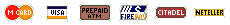Firepay
FirePay accepts Electronic Checks on U.S. bank accounts. FirePay will charge you $1.50 deposit fee when transferring money from your bank account into your FirePay account. There are no other charges when sending funds toAll Poker Casino. Electronic Checks at FirePay take 3 days to set up, but after that funding is instant.
We can transfer your full All Poker Casino winnings to your FirePay account, where they appear the next day. FirePay can then credit your bank account - for free! FirePay is a Web based cash account and can be funded directly from your U.S. bank account. FirePay requires that you validate your bank account for the first deposit, this takes 2-3 days. After you validate, funds you deposit into FirePay can be used immediately. FirePay charges a fixed rate of only $1.50 (no matter what the funding amount) to transfer funds from your bank account to your FirePay account. It's FREE to sign up, and there are no charges to send funds to All Poker Casino account using your FirePay account! Funds appear the following day. You may then withdraw the funds to your bank account. To open and fund your FirePay account visit http://www.firepay.com For a tour of FirePay, please visit http://www.firepay.com/howitworks/index.shtml
FirePay is a personal payment account that you fund with electronic checks against your bank account. Use your FirePay account to pay any business that accepts FirePay, without revealing your bank account details or payment history. Sign up for your free FirePay account now. It's easy, secure, and private!
Getting Your FirePay Account:
Option One - Casino Software
- Connect and login to All Poker Casino.
- Click the 'Cashier' button.
- Select 'Purchase'.
- Select Open FirePay & Fund.
- You are now taken to the FirePay website.
- Enter the requested information in the 'Sign Up Now' section.
- Click on 'Sign Up'. The next page informs you that you are now signed up and will receive an email confirmation.
- Open your email from FirePay. There you will find a link that takes you to the FirePay site where you can find your temporary password.
- Click on 'Log In', and follow the directions at the FirePay site to create your account.
Registering Your FirePay Account At All Poker Casino
When you signed up for a FirePay account, you were provided with a 16 digit FirePay Account number and an expiry date. Keep this information as you will need it to complete the following instructions to register your FirePay Account with All Poker Casino
- Login and Connect to All Poker Casino.
- Click On "Cashier"
- Select "Register Credit Card"
- Complete the first page of this form by entering your information into all of the fields.
- In the Credit Card Type section, select FirePay.
- Click 'Next Page'.
- Complete the second short form with your information to ensure the proper registration of your FirePay account.
Points To Remember:
- When you're asked for the 'Card Number' enter your FirePay Account number.
- Same for 'Expiry Month' and 'Expiry Year' - enter the expiry date provided to you from FirePay.
- The e-mail address that you provided when you registered with All Poker Casino MUST match the one that FirePay has on file.
- Click Save
Purchasing With Your FirePay Account
Follow the steps below to purchase casino credits:
- Login and connect to All Poker Casino.
- Click on the 'Cashier' button.
- Click 'Purchase'.
- Select the "Credit Card/FirePay" button.
- Select the registered FirePay account or credit card to apply the purchase against.
- Choose the required amount.
Cash-Ins
All Poker Casino will only refund your cash-in back to your FirePay account up to the original amount purchased. All other amounts will be sent to you by bank draft/check (see Checks, Bank Drafts and Money Orders for cash-in details).
If you purchased with FirePay, when you cash in we must wait six days before we can refund to your FirePay account.
You'll have to contact FirePay directly (http://www.firepay.com) if you wish to further withdraw from your FirePay account.
|